miscellaneous-slides
SSH Config 101
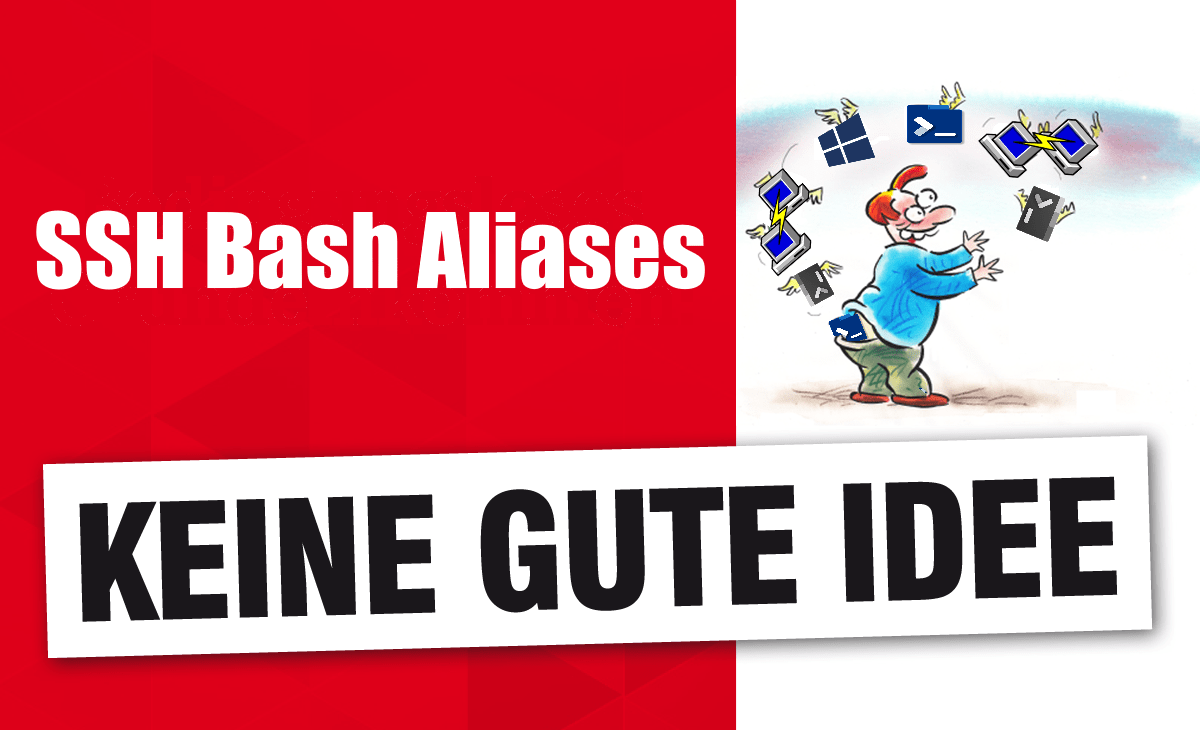
This is not a good idea!
alias ssh-test="ssh test-server.example.com"
alias ssh-prod="ssh prod-server.example.com"
There is another, much better, and more straightforward solution to this problem.
With SSH you can configure different options for each machine you connect to.
~/.ssh/config
Host test
Hostname test-server.example.com
Host prod
Hostname prod-server.example.com
$ ssh test
~/.ssh/config (continued)
Host dev test
Hostname test-server.example.com
IdentityFile ~/.ssh/devop_ed25519
User devop
Host preview stage qa
Hostname stage-server.example.com
IdentityFile ~/.ssh/devop_ed25519
User devop
Host prod production
Hostname prod-server.example.com
IdentityFile ~/.ssh/admin_ed25519
User admin
ssh-keygen
ssh-keygen -t ed25519 -f ~/.ssh/admin_ed25519
-t ed25519- Type of the key. Ed25519 is the most recommended public-key algorithm today.
-f ~/.ssh/admin_ed25519- Filename for the keys. Should probably be stored in your default ~/.ssh directory.
ssh-copy-id
ssh-copy-id -i ~/.ssh/admin_ed25519.pub prod
-i ~/.ssh/admin_ed25519.pub- The Identity File to copy to the host. Remember to use the public key !
prod- SSH destination [user@]host, in this case configured in the .ssh/config .
Benefits
- aliases for hostnames (even multiple)
- additional parameters are still possible
- directly assign username for the host
- exchanged keys enable more features
- passwordless authentication
- remote tab-completion
- the config is used for everything ssh
- ssh-copy-id
- scp
- git
Links
- Linuxize.com - Using the SSH Config File
- Medium.com - Upgrade Your SSH Key to Ed25519
- Wikipedia - Edwards-curve Digital Signature Algorithm
- YouTube - GPN20 - Leyrer : Besser leben mit SSH