miscellaneous-slides
SSH Config 201
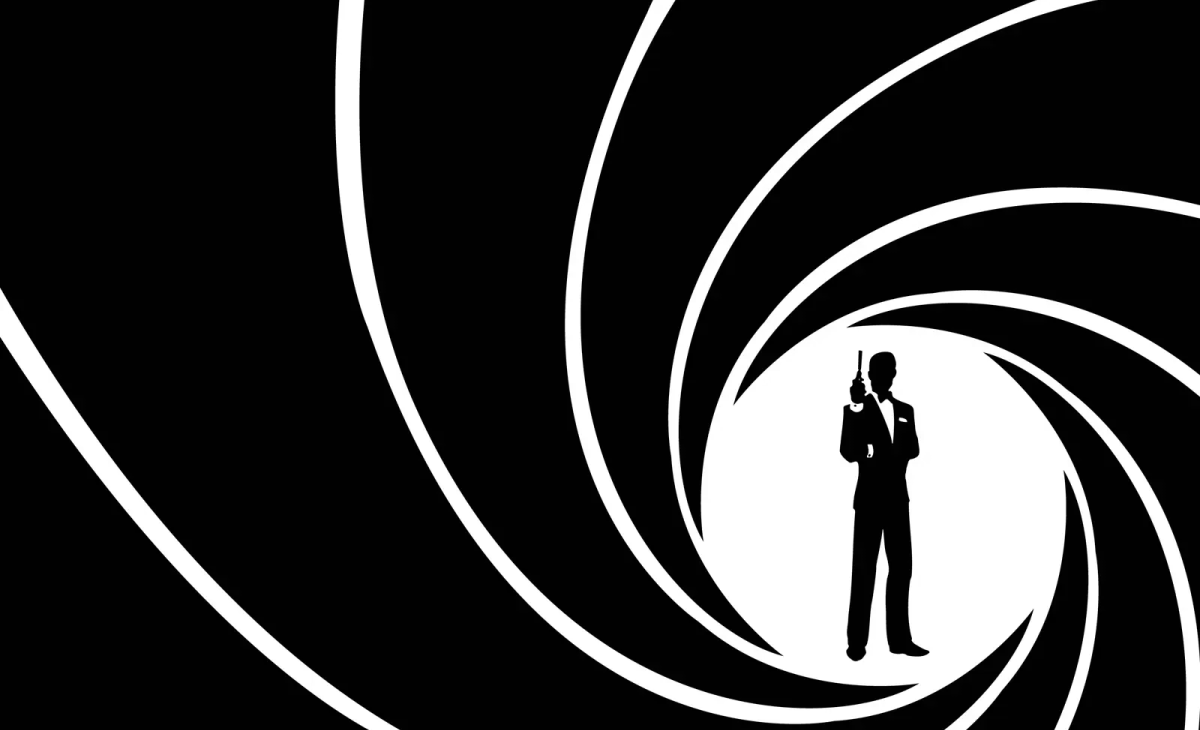
Different Aliases and Identities
Host raspberry pi.hole
Hostname pi.hole
IdentityFile ~/.ssh/id_ed25519
User pi
Host github.com
Hostname github.com
IdentityFile ~/.ssh/github_ed25519
User git
Host gitlab.com
Hostname gitlab.com
IdentityFile ~/.ssh/gitlab_ed25519
User git
Using different SSH keys for different servers or services like your raspberry pi, github, gitlab, etc.
~/.ssh/config (continued)
Host *
AddKeysToAgent yes
IdentitiesOnly yes
User michael
Advanced settings, catch-alls, defaults and wildcards.
Training Exercise
$ ssh github.com
Enter passphrase for key '/c/Users/michael/.ssh/github_ed25519':
PTY allocation request failed on channel 0
Hi mosterme! You've successfully authenticated, but GitHub does not provide shell access.
Connection to github.com closed.
$ ssh -v github.com
OpenSSH_9.2p1, OpenSSL 1.1.1t 7 Feb 2023
debug1: Reading configuration data /c/Users/michael/.ssh/config
debug1: /c/Users/michael/.ssh/config line 24: Applying options for github.com
debug1: /c/Users/michael/.ssh/config line 34: Applying options for *
debug1: Connecting to github.com [140.82.121.4] port 22.
debug1: Connection established.
debug1: identity file /c/Users/michael/.ssh/github_ed25519 type 3
debug1: identity file /c/Users/michael/.ssh/github_ed25519-cert type -1
debug1: Authenticating to github.com:22 as 'git'
debug1: SSH2_MSG_KEXINIT sent
debug1: SSH2_MSG_KEXINIT received
debug1: kex: algorithm: curve25519-sha256
debug1: kex: host key algorithm: ssh-ed25519
debug1: kex: server->client cipher: chacha20-poly1305@openssh.com MAC: <implicit> compression: zlib@openssh.com
debug1: kex: client->server cipher: chacha20-poly1305@openssh.com MAC: <implicit> compression: zlib@openssh.com
debug1: expecting SSH2_MSG_KEX_ECDH_REPLY
debug1: SSH2_MSG_KEX_ECDH_REPLY received
debug1: Server host key: ssh-ed25519 SHA256:+DiY3wvvV6TuJJhbpZisF/zLDA0zPMSvHdkr4UvCOqU
debug1: Host 'github.com' is known and matches the ED25519 host key.
debug1: Found key in /c/Users/michael/.ssh/known_hosts:3
Training Exercise (continued)
debug1: SSH2_MSG_NEWKEYS sent
debug1: expecting SSH2_MSG_NEWKEYS
debug1: SSH2_MSG_NEWKEYS received
debug1: Will attempt key: github_ed25519 ED25519 SHA256:1pvzcZIoac8pFpJLiN0gsYI8KvX5u746m5Ja7rGuUmE explicit
debug1: SSH2_MSG_EXT_INFO received
debug1: SSH2_MSG_SERVICE_ACCEPT received
debug1: Authentications that can continue: publickey
debug1: Next authentication method: publickey
debug1: Offering public key: github_ed25519 ED25519 SHA256:1pvzcZIoac8pFpJLiN0gsYI8KvX5u746m5Ja7rGuUmE explicit
debug1: Server accepts key: github_ed25519 ED25519 SHA256:1pvzcZIoac8pFpJLiN0gsYI8KvX5u746m5Ja7rGuUmE explicit
Enter passphrase for key '/c/Users/michael/.ssh/github_ed25519':
debug1: Enabling compression at level 6.
Authenticated to github.com ([140.82.121.4]:22) using "publickey".
debug1: channel 0: new session [client-session] (inactive timeout: 0)
debug1: Entering interactive session.
debug1: pledge: filesystem
debug1: client_input_global_request: rtype hostkeys-00@openssh.com want_reply 0
debug1: pledge: fork
PTY allocation request failed on channel 0
debug1: client_input_channel_req: channel 0 rtype exit-status reply 0
Hi mosterme! You've successfully authenticated, but GitHub does not provide shell access.
debug1: channel 0: free: client-session, nchannels 1
Connection to github.com closed.
Transferred: sent 2300, received 2580 bytes, in 0.2 seconds
Bytes per second: sent 11654.8, received 13073.6
debug1: Exit status 1
1Password SSH Agent
Requirements (Windows)
- 1Password 8
- Microsoft OpenSSH
- Windows Hello to unlock 1Password
Configure 1Password
- Configure Windows Hello
- (Security) Unlock using Windows Hello
- (Developer) Use SSH agent
- (Developer) Ask approval for each new: application
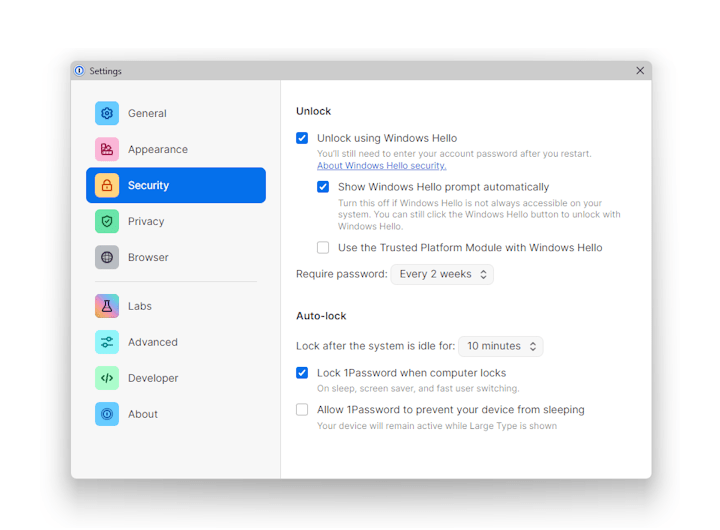
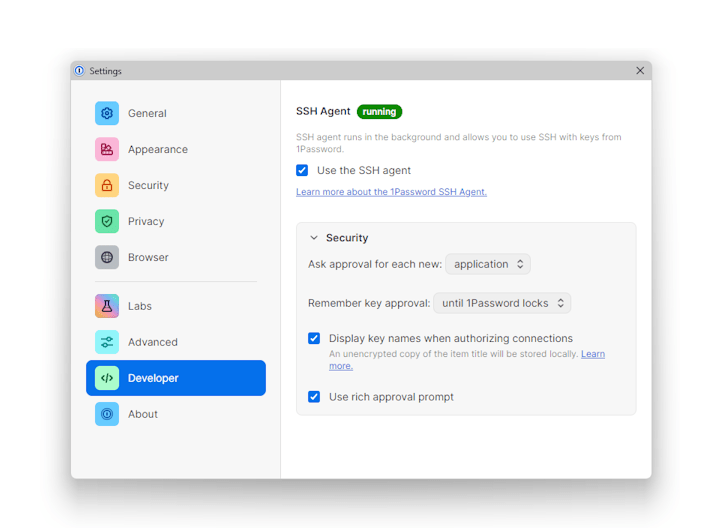
1Password SSH Keys
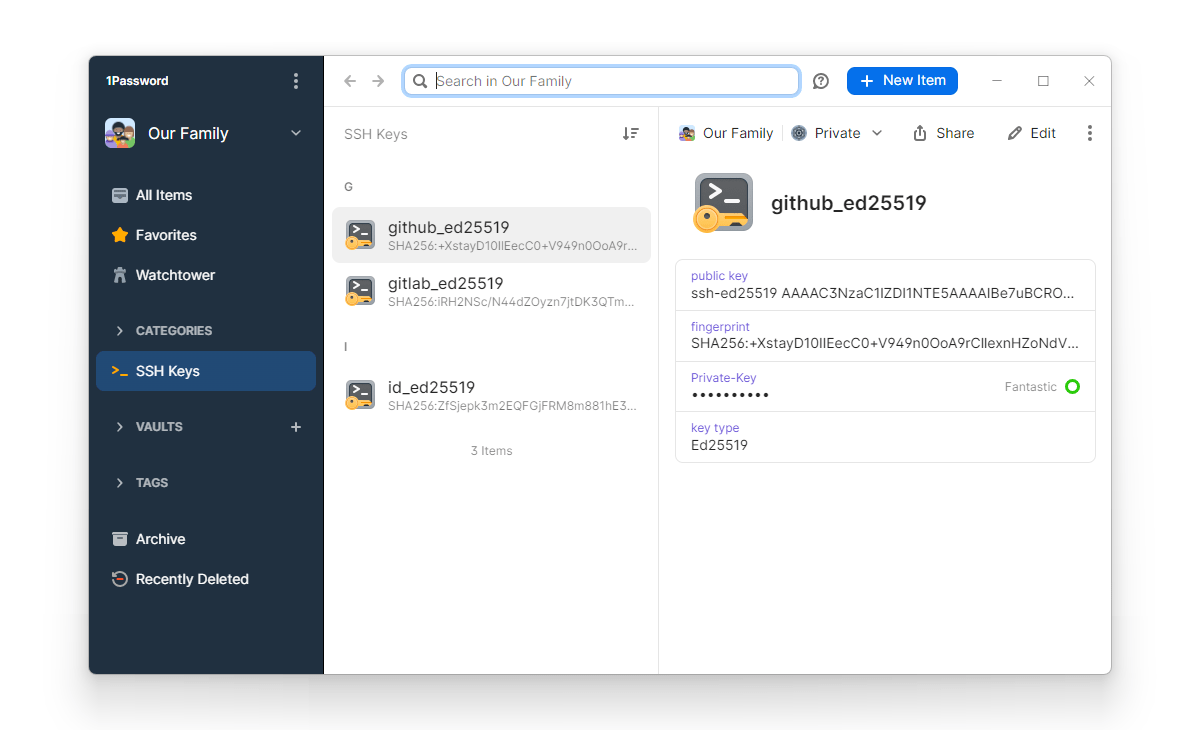
Configure Git (Windows)
Configure the core.sshCommand in your Git config to use Microsoft OpenSSH.
$ git config --global core.sshCommand "C:/Windows/System32/OpenSSH/ssh.exe"
You can also manually edit your .gitconfig file.
[core]
sshCommand = C:/Windows/System32/OpenSSH/ssh.exe
Links
- SSH Config 101 - aliases, host configuration, key creation and exchange
- Why SSH security practices need to change - 1Password Blog
- 1Password for SSH changed the way I work - 1Password Blog
- 1Password SSH Agent - 1Password Developer Documentation
- 1Password for SSH & Git - 1Password Developer Documentation
- SSH and Git, meet 1Password - 1Password Blog
- YouTube - GPN21 - Leyrer : Noch besser leben mit SSH